
After completing European Computer Driving Licence: Creating and Using Spreadsheets, the user should be able to:
 | Create and save a spreadsheet |
 | Open, revise, and close a spreadsheet |
 | Use application help |
 | Change display settings |
 | Insert, select, copy, move, and delete data |
 | Undo and redo actions |
 | Search and replace data |
 | Sort data |
 | Create and copy a formula |
 | Use functions such as SUM, AVERAGE and IF |
 | Format data |
 | Preview and prepare a spreadsheet for printing |
 | Import an object and text file into a spreadsheet |
 | Create, adjust, move, and delete a chart |
|

Getting Started
 | Starting a spreadsheet application |
 | Creating and saving a spreadsheet |
 | Opening, revising, and closing a workbook |
 | Exiting from the application |
Using Help and Display Settings
 | Using application help |
 | Changing display settings |
Adding and Moving Data
 | Inserting data |
 | Undoing and redoing actions |
 | Revising data |
Manipulating Data
 | Searching and replacing values |
 | Inserting, changing, and deleting columns and rows |
 | Sorting data |
Using Formulas
 | Creating a formula |
 | Using AutoFill |
 | Using relative cell references |
 | Using absolute cell references |
 | Correcting errors in formulas |
Using Functions
 | Using the SUM function |
 | Using the AVERAGE function |
 | Using the IF function |
Formatting a Spreadsheet
 | Formatting numeric data |
 | Formatting textual data |
 | Adding borders |
 | Checking spelling |
Printing a Spreadsheet
 | Previewing a spreadsheet |
 | Adjusting page margins |
 | Changing page settings |
 | Printing parts of a spreadsheet |
 | Printing a worksheet or workbook |
Using Advanced Features
 | Inserting a picture |
 | Adjusting a picture |
 | Importing a text file |
 | Producing a chart |
|

This course has the following features:
 | Exercises that allow users to practice spreadsheet skills |
 | A file containing the text of the exercises |
 | Simulations that allow users to practice course skills, even if they don't have access to the real application |
 | A glossary |
 | A Skill Assessment |
|
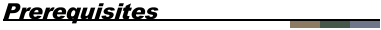
Familiarity with basic Windows functions (windows, icons, menus, scroll bars, mouse)
|
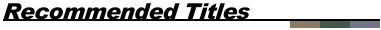
 | European Computer Driving Licence: Understanding Information Technology (EIDL01) |
 | European Computer Driving Licence: Using the Computer and Managing Files (EIDL02) |
 | European Computer Driving Licence: Word Processing (EIDL03) |
 | European Computer Driving Licence: Creating and Using Databases (EIDL05) |
 | European Computer Driving Licence: Building and Delivering Presentations (EIDL06) |
 | European Computer Driving Licence: The World Wide Web and Electronic Mail (EIDL07) |
|

"European Computer Driving Licence" and ECDL and Stars device are registered trade marks of the European Computer Driving Licence Foundation Limited in Ireland and other countries. MindLeaders.com, Inc., is an independent entity from the European Computer Driving Licence Foundation Limited, and not affiliated with the European Computer Driving Licence Foundation Limited in any manner. This course may be used in assisting students to prepare for the European Computer Driving Licence Examination. Neither the European Computer Driving Licence Foundation Limited nor MindLeaders.com, Inc., warrants that the use of this course will ensure passing the relevant Examination.
Microsoft® Windows® and/or other Microsoft products referenced herein are either trademarks or registered trademarks of Microsoft Corporation.
All other trademarks are the property of their respective owners.
|

