
After completing FrontPage 2000: Adding Spark to Your Site
the user should be able to:
 | Build tables |
 | Create hover buttons
hit counters
and text marquees on a Web page |
 | Build forms |
|

Working with Tables
 | Inserting a new table |
 | Putting pictures into a table |
 | Using a big table to design a page |
 | Dressing up tables with borders |
 | Table backgrounds |
 | Aligning a table on a page |
Hover Buttons
Hit Counters
& Marquees
 | Hover buttons |
 | Counting visits to your site |
 | Making text scroll across the page |
Creating Forms
 | Using the Form Page Wizard |
 | Starting a new form from scratch |
Customizing Forms
 | Choosing an initial value for a field |
 | Changing fields |
 | Processing a form |
|

This course has the following features:
 | Exercises that allow users to practice in FrontPage 2000 |
 | A file containing the text of the exercises |
 | Simulations that allow users to practice course skills
even if they don't have access to FrontPage 2000 |
 | A glossary |
 | A Skill Assessment |
|
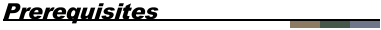
 | FrontPage 2000: Creating Web Sites (FTPG01) |
 | FrontPage 2000: Building Pages (FTPG02) |
 | FrontPage 2000: Working with Images (FTPG03) |
|

Microsoft® is a registered trademark of Microsoft Corporation.
|

