
After completing GroupWise 5.5: Managing Documents and Folders, the user should be able to:
 | Create a new GroupWise library document |
 | Import an existing document into a GroupWise library |
 | Edit a library document |
 | Grant access privileges to library documents |
 | Check documents in and out of a library |
 | Create a shared folder and allow others to access it |
 | Use and view discussion threads |
 | Create automatic rules for sorting messages |
|

Using a Document Library
 | How a document library works |
 | Adding library documents |
Working with Document Library Files
 | Granting access rights |
 | Opening a shared document |
 | Borrowing documents |
Creating and Using Shared Folders
 | Creating a shared folder |
 | Using a shared folder |
Starting and Using Discussions
 | Creating a new discussion |
 | Participating in a discussion |
 | Using message threads |
|

This course has the following features:
 | Exercises that allow users to practice in the real application |
 | A file containing the text of the exercises |
 | Simulations that allow users to practice course skills, even if they don't have access to the real application |
 | A glossary |
 | A Skill Assessment |
|
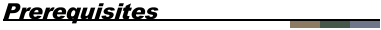
 | GroupWise 5.5: Getting Started with GroupWise (GROU01) |
 | GroupWise 5.5: Creating and Sending Messages (GROU02) |
 | GroupWise 5.5: Organizing Your Mailbox (GROU03) |
 | GroupWise 5.5: Calendar, Task, and Phone Features (GROU04) |
|
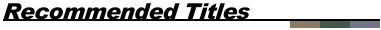
 | GroupWise 5.5: Advanced GroupWise Features (GROU06) |
|

GroupWise® is a registered trademark of Novell, Inc.
|

