
After completing Windows 2000 Professional MCSE 70-210: Monitoring and Optimizing Your System, the user should be able to:
 | Manage and troubleshoot driver signing |
 | Configure, manage, and troubleshoot the Task Scheduler. |
 | Manage and troubleshoot the use and synchronization of offline files. |
 | Optimize and troubleshoot the performance of Windows 2000 Professional |
 | Manage hardware profiles |
 | Back up and recover system state and user data |
|

Signing, Scheduling, and Offline Files
 | Using driver signing |
 | Using the Task Scheduler |
 | Using offline files |
 | Managing hardware profiles |
Optimizing System Performance
 | Performance monitoring |
 | Optimizing memory performance |
 | Optimizing processor performance |
 | Tuning disk performance |
Network and Application Performance
 | Monitoring network performance |
 | Application performance |
Recovering from Failure
 | Using Windows Backup |
 | The boot process |
 | Troubleshooting in Safe Mode |
 | Using the Emergency Repair Disk |
 | Last Known Good Configuration |
 | Using the Windows 2000 Recovery Console |
|

This course has the following features:
 | Exercises that allow users to practice tasks in Windows 2000 Professional |
 | A file containing the text of the exercises |
 | Simulations that allow users to practice course skills, even if they don't have access to Windows 2000 Professional |
 | A glossary |
 | A Skill Assessment |
|
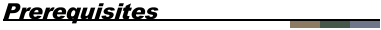
 | General knowledge of computers, networking, and administration. |
 | Windows 2000 Basics: Client (WINB01) or basic knowledge of Windows 2000 |
 | Windows 2000 Basics: Server (WINB02) or basic knowledge of Windows 2000 |
 | Windows 2000 Professional MCSE 70-210: Installation (WINP01) |
 | Windows 2000 Professional MCSE 70-210: Remote Installations and Upgrades (WINP02) |
 | Windows 2000 Professional MCSE 70-210: Administering Resources (WINP03) |
 | Windows 2000 Professional MCSE 70-210: Administering Shared Resources (WINP04) |
 | Windows 2000 Professional MCSE 70-210: Managing Disks (WINP05) |
 | Windows 2000 Professional MCSE 70-210: Managing Hardware (WINP06) |
|
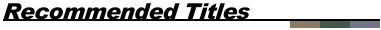
 | Windows 2000 Professional MCSE 70-210: Configuring Your Desktop (WINP08) |
 | Windows 2000 Professional MCSE 70-210: Networking with Windows 2000 Professional (WINP09) |
 | Windows 2000 Professional MCSE 70-210: Using TCP/IP (WINP10) |
 | Windows 2000 Professional MCSE 70-210: Managing Users and Groups (WINP11) |
 | Windows 2000 Professional MCSE 70-210: Securing Your System (WINP12) |
|

Microsoft® is a registered trademark of Microsoft Corporation.
Windows 2000 Professional® is a trademark of Microsoft Corporation.
|

