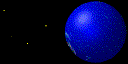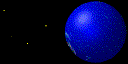RELEASE NOTES:
ALWAYS REMEMBER TO UNINSTALL YOUR CURRENT VERSION OF AUTO-MATE BEFORE INSTALLING THE NEXT VERSION!
Version 4X (Note: version 4W was not released to the public)
3-22-02
Changes/Revisions in 4X:
- Fixes problem with new Spot Kill feature. The spot would not play if it was set-up for today's date only. For example, if the Start date was 02/02/02 and the killdate was 02/02/02, the spot would NOT play on 02/02/02. Now, that type of spot will play.
- Removed CACHEMAN from the installation package. There were some problems with our installer and Cacheman was not being installed correctly on many machines. Users should now go directly to the Outer Technologies website:
www.outertech.com to obtain Cacheman. Follow installation insructions. Makes sure Cacheman is running to increase reliability and reduce audio skipping/sputtering.
- New release of Manual (updated and revised). Also a new Troubleshooting Section!
- Other minor internal changes too numerous to mention.
NOTE: Unless there are major problems, this will be the last release for the forseeable future. All users should upgrade A.S.A.P.
Version 4V (BETA)
2-06-02
Note: This is a beta version due to the substantial number of changes. It would take a long time to test the software to ensure total accuracy. Therefore, it has been decided to release in it's current form. Please read the improvements/changes. If you are experiencing a problem in a particular area, you will want to download and use this patch. If you are currently happy with the operation of your software, you may want to wait for Version 4W, which will come out when version 4v has been tested.
Changes/Revisions in 4V:
- Fix for the condition of a spot repeating in Random Playback stop set if the spot is placed close to the top of the hour. Important: Each spot that has played will now have an asterisk '*' placed next to it. The idea is that the asterisk will flag each file, preventing it from playing again.
- Adds feature to avoid expired spots from playing in Random and Pick List Modes. IMPORTANT: When this feature is turned ON, spots that have passed their end dates will not play any longer. Also, spots that have not reached their start dates will not play either. Spots that have no start or end date listed WILL play, however. The feature is turned on by checking the 'Spot Date Check' option from within Random and Pick-List Mode.
- Removes default 'kill date' in Spot and Liner record modes. Removes default 'from year' in Music Recorder. The user must now manually enter these - if desired. They are not required.
- Attempts to fix time display issues in Pick List mode. The 'seconds remaining' was not counting down correctly when overlap is turned on.
- Adds an Error Logging feature. All errors in Random and Pick List mode (missing files, out of date spots, automatic restarts, etc.) are now logged to a file C:\AMATE\AMERROR.TXT. The file can be viewed and cleared by going to UTILITIES > VIEW/CLEAR ERROR LOG. The file should be cleared occasionally (although it could conceivably build for months or years with no impact - especially if you have few errors).
- Adds a data file editor for music files that have been imported. Allows user to quickly edit Artist and Title of song.
- Adds new version of Cacheman (4.1 upgraded to 5.1)
- NOTE: The user manual has not yet been updated. Users will have to operate 'intuitively' using the brief instructions above until the revised manual is complete.